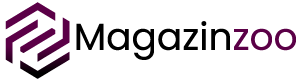What is the best home printer all in one? It depends a lot on what you need. Our list includes basic models that cost less than $300 up to small, more advanced office printers for all pockets and needs.
6 best home printer all in one
Best home printer all in one save time, space and money and allow much of the office or work at home tasks. With these versatile devices, you only need one cable to connect to your PC or Mac. In addition, you can send documents wirelessly or with a memory card.
9 suggestion before buying all in one printer for home
- To save ink, printers with independent ink cartridges are more recommendable.
- A very useful function of some models is to be able to continue printing in black color even if the color ink cartridges are bushed.
- Printing in black and white, in draft mode or grayscale helps save a lot of cost per page.
- Head cleaning consumes a lot of ink, HP printers are usually the best optimized in this respect.
- Compatible ink cartridges do not damage the printer. It requires more frequent head cleaning.
- Find out the price of consumables to know how much each printout comes out.
- A model with a screen is very useful because it allows you to make prints without using the computer.
- The scanner must have a minimum resolution of 1,200 dpi.
- The Wifi function allows you to print directly from your mobile or tablet without using your computer.
#6. Canon PIXMA MX475
The Canon Pixma MX475 is the cheapest and best home printer all in one of the comparisons. It offers a resolution of quality for the photos and texts. It is quite fast, easy to use, the scanner function is also excellent and it has the fax. In addition, it allows printing from the mobile or the tablet by Wifi. It is a more basic model than the best-rated printers, you cannot print from a card or USB memory nor does it have a double-sided printing function, but for such a tight price you cannot ask for more.

- Print, copy, scan and send a fax.
- Connection via wireless Wifi.
- 30-page paper tray.
- Compatible with the PIXMA Printing Solutions app, Apple air print, and Google Cloud Print.
- It is capable of printing A4 documents at a speed of 9.7 ppm in black and white and 5.5 ppm in color.
#5. Epson Expression Photo XP-860
The Epson Expression Photo XP-860 is a flexible and compact best home printer all in one that prints high-quality color photographs. It performs all office tasks efficiently, although it is slower than other models on the list.

- Resolution 5,760 x 1,440 dpi.
- Speed 9.5 Pages / minute Monochrome, 9 Pages / minute Color.
#4. Epson WF-4630DWF
If you need a printer that can handle A3-size professional prints and still do everything one would expect from an all-in-one. Then the Epson WorkForce WF-7110DTW is perfect for you.
It offers an excellent value for money for a model of its characteristics. In addition to a large capacity cartridge of 2,220 sheets and two paper trays with a capacity of 250 sheets. It also has good printing speeds and excellent quality.
With speeds between 11.5ppm and 15.2ppm for mono and 5.7ppm for color. It is among the fastest printers, plus the printing costs per page are quite low.
The quality of photographic printing is not as good as that of the best photo printers. It is good enough for many uses.

- You can make A3 duplex prints.
- Print Speed at 18 ppm.
- WiFi, WiFi direct and Ethernet connections.
- You can print and scan from anywhere.
- Includes 2 A3 paper trays that can support up to 250 sheets.
#3. Epson EcoTank ET-2600
If you only need a printer for occasional use at home. It might be better to opt for one of the many conventional inkjet printers that are for sale for less than $250. But if you need a reliable work printer for daily use at home or in a small one for the office, then the exceptionally cheap operating costs and the three-year warranty of the Epson Eco tank ET-2600 ensure that you will save money in the long term.
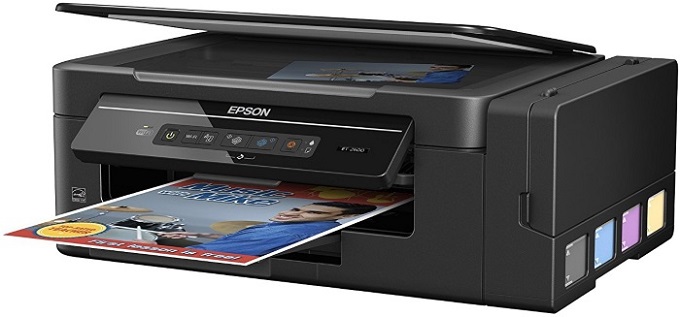
- Able to print up to 4,500 pages in black and 7,500 in color.
- You do not need ink cartridges, you just have to recharge the ink tank so the consumables are much cheaper.
- WiFi connection.
- Allows printing directly from your mobile or tablet.
- Includes enough ink for two years.
- Save up to 74% on printing costs.
- You can print, copy and scan.
#2. HP OfficeJet 7510
Many low-cost printers end up coming out very expensive due to high operating costs due to the high price of replacement ink cartridges. But that is not the case with the HP OfficeJet 7510. Although it is not the fastest printer on the market its high quality, cheap consumables and versatility with A3 printing function. This function makes the OfficeJet 7510 a great option for any small business that needs to print posters and brochures.

- Compose me up to 12,000 pages.
- It has a printer, copier, scanner, and fax.
- Compatible with 10 x 15 cm, A4, A3.
- USB, Ethernet connections; 802.11b / g / n wireless connection.
#1. Canon PIXMA MG6850
The best home printer all in one of our comparison is Canon PIXMA MG6850. It stands out for its excellent value for money. It is a complete equipment that offers good results when printing, scanning and photocopying. This printer is very fast, allows printing directly from any mobile device and has the function of automatic two-sided printing.

- Print and scan to online services.
- You can print directly from photo cameras and memory cards.
- Print resolution of 4,800 dpi.
- Uses 5 cartridges of individual inks.
Special features of all in one printer
Easy to use
From installation to the selection of different functions and options you should be able to easily access the features and functions of your multifunction printer and solve any problems that may arise quickly.
Fast performance
A speed of printing is very important especially if you have to print a large number of documents.
Good print quality Even for personal use or a small business a clear and clear text is a must. Some all-in-one printers do not print graphics, especially photos, too well. If printing photos are important for you to make sure the quality is good enough.
Useful extras
The best home printer all in one model should do a good job as well as printing by photocopying and scanning documents. Features such as automatic two-sided printing and an automatic document feeder are very useful in an all-in-one printer. The same goes for large capacity trays or the second tray for different sizes of paper (such as photo paper or envelopes). Web features allow direct printing from websites or the reception of documents by email remotely or from mobile devices.
If you are interested to read more about technology and gadget go here right away.