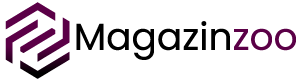Welcome to our new review of HP Envy 4500. Today we finally begin to deepen our knowledge of HP printers, known and highly popular brand, also known as Hewlett Packard.
The model we are going to see today could only be the HP Envy 4500, one of the HP’s bestselling printers. The success of this model is fundamental to excellent value for money, more than for performance, which is still very decent.
Before going to have a look at this printer, however, we want to warn you, this model is perfect for home use. It is not suitable for company use.

Features of HP Envy 4500
- Technology: Inkjet.
- Resolution: 4800 x 1200 dpi.
- Functions: Wi-Fi, Duplex Automatic, Scanner, Display.
- Print Speed B / W: 8.8 ppm.
- Print Speed Colors: 5.2 ppm.
Features Scanner
- Maximum Resolution: 1200 x 2400 Dpi.
- Scanning depth: 24 bit.
[su_row][su_column size=”1/2″ center=”no” class=””]WHAT WE LIKE
Good Value for Money
Good print yield
Versatile Print Front / Back
Wi-Fi interface[/su_column] [su_column size=”1/2″ center=”no” class=””]WHAT WE DO NOT LIKE
There are no particular disadvantages to report[/su_column][/su_row]
Special Features and details

An All-In-One Multifunction
The success of this printer model derives, in addition to the HP brand, security in the field of printers, from its extreme versatility and the low price, both the replacement ink cartridges and the printer itself.
However, let’s start with order and start from the foundations: It is a multi-function, is therefore also equipped with scanners and able to make photocopies, both in black and white and in color.
However, the performances are suitable for a domestic use rather than for professional use, as we will see later on together examining the technical specifications.
Performance as Printer
We do not waste any more time and begin, as usual, to comb through all the technical characteristics:
The maximum print resolution is in line with most of the mid-range models: the pages printed with the HP Envy 4500, in fact, reach a maximum detail of 4800 x 1200 DPI.
If used to print documents, even in color, we will always get excellent results. While for real photographs, we recommend that you use the appropriate photo paper to maximize the final result as much as possible. The characteristics of this model they are still a bit too low to get high-quality photo prints.
The printing speed is rather modest, and this is one of the main reasons why we do not recommend this model for a type of work. In fact, in black and white the nominal printing speed is about 8.8 pages per minute, while in color we go down to just 5.2 pages per minute.
Despite this, this multi-function still has a few tricks up its sleeve to pull out:
first of all, we talk about the automatic front/back printing mode, which in addition to saving us on the purchase of paper, your works will appear more elegant, professional and ready for any sorting.
Also useful is the presence of the Wi-Fi interface, to be able to communicate the HP Envy 4500 with all the PCs connected to the same network, but also with PDAs, tablets, and smartphones.
The accepted print formats start from the standard A4 format and include several smaller formats (such as the A5, B5, DL, C6 and A6 formats).
As for consumption, we are pleased to note that this model in standby mode can consume a little more than half a watt.
Ultimately the overall printer is not bad. Certainly, we speak of a product of mid-range, indicated mainly for domestic use.
Cartridges and Convenience
Being essentially an inkjet, the HP Envy 4500 uses traditional cartridges, in detail one classic black for monochromatic printing and one that contains all the primary colors.
The original cartridges to be used are the Hp 301, and like many other brands of printers, even for this model are provided of the increased cartridges, indicated to those who daily use the printer.
Also, in this case, the XL format guarantees a good saving of money in the medium / long term, considering that with a traditional black cartridge we can print about 190 pages while using the Hp 301 XL cartridge we can print up to 480 pages.

Performance as a Scanner
The hardware resolution of the HP Envy 4500 scanner is 1200 x 2400 dpi, so even in this case, we are still perfectly in the canons of a mid-range product.
The scans of the documents are clear and perfectly legible, even in color. On photographic prints, you risk losing some shades of color, since the scanning depth is 24 bit, high value. Now always enough in the norm for this type of devices, but still poorly indicated if you are looking for a real photo scanner.
In general, the scans are excellent, so even under this point of view, we were quite satisfied.
Performance as photocopier
Obviously, the HP Envy 4500 can be used as a copier, even in this case with more than satisfactory results.
In addition to making normal photocopies, we can rely on advanced features such as adjustable zoom from 25% to 400% and the front-to-back photocopy feature.
Photocopies are therefore always very faithful to the original, considering however that the resolution of a photocopy reaches easily the 600 x 1200 dpi.
Final verdict
The HP Envy 4500 is a fairly good product. Compared to an advantageous selling price you will have at your disposition and a multifunctional of all respect suitable for all needs, but especially for domestic use.
If used to print and scan documents, it also able to perform these activities adequately, provided that you do not intend to use it too frequently.
In fact, we recommend buying this model if you need to print a few hundred pages a month, at most a thousand.
However, we remind you that this model, although a domestic printer, is equipped with automatic two-sided printing and a convenient wireless interface, features that make the HP Envy 4500 many points.