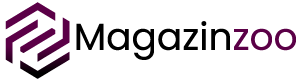The GoPro is by my side on every journey. I can not leave without. Now it’s almost two years that accompanies me on all journeys recording gigs and gigs of data. Data that unfortunately, before buying the stabilizer had a video quality not excellent, they were too rough.
GoPro: stabilize video with the steady cam

After 4 or 5 headaches by dint of watching my videos made with the GoPro, I decided to buy a decent stabilizer for this small video camera with a thousand uses.
Stabilizer? Yes, exactly, there is no other remedy than the three-axis video stabilizer for GoPro, it will significantly increase your video quality. Not only the GoPro, depending on the model of video stabilizer you buy, it will be compatible or not with other action cams.
Highs:
- It improves the image in a disproportionate way, an evident leap in quality.
- Excellent battery life.
- Excellent build quality.
- Possibility to connect the extension.
- Not cumbersome.
- Speed of use
I have also written an article that may interest you and that, associated with this on Gimbal will allow you to create stable videos, you can find it here:
How to make travel videos with the GoPro

But let’s go for points … before the gimbal on three axes, what was I using?
In the beginning, I used only the extensible rod and systematically the GoPro recorded all my slightest oscillation. Forget about the record while walking, it is virtually impossible to have a final product in which you do not see each of your most subtle movements on screen.
The intermediate step …
The next step was to buy an economic stabilizer for those that are also used for SLR cameras. And here I would say that we leave it for the second time in this post. You have to put yourself in the head that an economic product will work for how much you have paid for it.
I show you the same as if someone has no budget is still a product that stabilizes slightly. It is certainly better than the fixed auction.
Stabilization of GoPro videos

What is the problem with this economic stabilizer? It has so many faults:
- It is cumbersome and heavy.
- The knob is unscrewed very easily.
- Each time it is necessary to assemble it and repeat the calibration.
- If you do not fit the weights, tend to go forward.
- When you go around they look strange.
- It squeaks and is not the best if you want to use the original sound.
The few advantages are:
- It is cheap.
- If you do not like it, you know what you have spent.
- You can also use the stabilizer with SLR cameras.
Gopro Gimbal video stabilizer on three axes

In the end, I decided to spend something more but to have an excellent product. After numerous videos on youtube that demonstrated the efficiency of the video stabilizer, I bought it.
I’m talking about the Neewer G4 QD 3-Axis – Gimbal of the price around 220 euros. Around you will find his most expensive brother, the Feiyu FY-G4 Ultra 3-Axis at about 260. These stabilizers are also compatible for video cameras alternative to the gopro.
I bought the Neewer G4 QD 3-Axles – with Extension Tube paying 215 dollars. Currently, it is not available. But if you are interested to keep an eye on the link because the extension is very convenient.
Since I bought this stabilizer the video quality has increased exponentially. Stays stable shooting and can be used on both Gopro 3 and GoPro 4. With the Gopro 4 is even better because with the screen you can really frame what you want.
In this case, the GoPro should always be mounted naked and raw, without the protective case. This allows you an advantage and a disadvantage. Surely it is in a more fragile condition and therefore you have to be more careful about where and how you use it. Rain, moisture, sand and accidental drops could damage the camera screen rather than the lens. The advantage is that in this way you have a shot with real colors and not distorted from the case.
How to use the Gopro with the stabilizer?

The steadycam works on 3 axes. As you can see from the image there are two scooters that keep the Gopro in the desired position. One allows the rotation according to the horizontal axis and the other according to the vertical axis.
Functions
It has 3 functions that correspond to 3 different situations in which the GoPro is maintained. Using a button on the handle you can decide how to operate it. To activate the chosen mode it is necessary to quickly press the small button for the number of times corresponding to the mode:

1 time -> mode in which the stabilizer keeps the GoPro in a vertical position with respect to the ground. In any position you put the handle, the GoPro will always point to the horizon. It is also possible to use this mode by calibrating the action cam in a different position.
2 times -> mode in which the stabilizer keeps the GoPro on the axis of the handle. So if you put the handle horizontally with respect to the ground, the videocamerà will point your feet to understand each other.
3 times -> reverse mode. It is a bit difficult to explain in words, but it is the situation that is used, for example, to make a shot while keeping the handle in reverse. It can be usefully associated with the extension to be able to make a shot from the ground as you walk forward.
4 times -> reset, returns the stabilizer in mode 1.
What use are the various methods?

Basically, the most used mode is the first that keeps the camera parallel to the ground. Sometimes, however, this function is not enough because if you want to shoot something up, for example, or you want to go from bottom to top or vice versa, you have to activate mode 2. The third function is not used much.
For whom is this video stabilizer useful?
I can say that it is useful for everyone. I imagine that everyone wants quality from their videos. Obviously, the real needs must be put on the scale with the cost of this accessory. Let’s say it depends on what you want from your videos.

If you want simple memories whose quality is simply enough, then the normal auction can do well, perhaps taking care to avoid walking.
If you want to edit a video with different clips and want a quality product, this Neewer G4 QD 3-Axis – Gimbal is an indispensable tool.
Video stabilization can also be done in post production using programs like Adobe Premiere, the problem is that the more the video source is moved, the more the Premiere system will make incorrect reproofs. This is even more obvious with GoPro because of the wide angle.
So having a source not moved, it also allows an excellent post production.
What kind of video is shown?

We assume that it is quite fragile. In reality, the structure is compact but obviously, the scooters are delicate. The best use is “by hand”, it is not designed to be attached to other supports. You can still engineer and mount the stabilizer where you want, at your risk and of course.
Regardless of where you will use it, know that it is not underwater, I think it was not necessary to specify it.
Battery life and additional functionality
A great advantage of the video stabilizer for GoPro is definitely the battery life. Very good in my opinion. With the gimbal in operation also last 6/7 hours, among other things in the package there is a cable that allows you to connect the GoPro to the handle, feeding the video camera that as you know does not shine as a seal of their batteries (a me last 1 hour and 30 minutes when it’s okay).
How to calibrate steady cam?

I spent an hour before figuring out how to fine-tune the stabilizer calibration. It’s very easy, just put it on a flat surface, access it and he calibrates himself. This way is of extreme simplicity but the problem is felt when you accidentally touch it and you are filming around. If you lose the calibration then you will have to repeat the same thing in environments that do not always have flat surfaces.
Final thoughts,
On this point, I would say a nice depends. Here comes a small problem of the GoPro stabilizer, or the power button that is immediately below the first handle. If you need to insert the extension, this will fit exactly in that point, so if you want to turn off the gimbal you will have to unscrew the extension. Personally, if I have to shoot in the city or in any case, not particular shots. I use the gimbal without extension. Instead, when I prefer a shot from the ground or from the top rather than passing the GoPro in narrow places, then I use the extension.
Click here for more tech news.