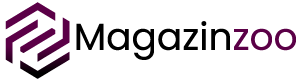One of the most frustrating things about any mobile phone is when the ‘running short of storage’ message pops up unexpectedly.
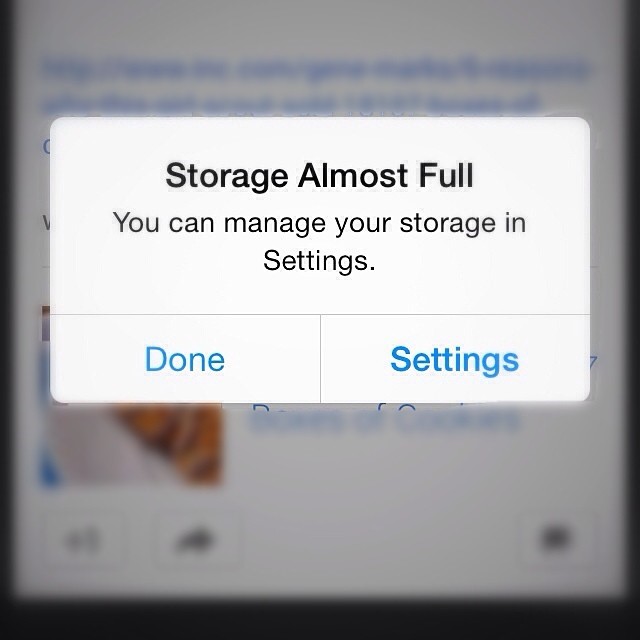
Key to being able to free up storage is understanding what apps/software, etc. are currently using the most space on your iPhone.
To find out how much storage space you have free and what is taking up space, simply go to Settings > General > iPhone Storage. Here you’ll see areas titled ‘Apps’, ‘Media’, ‘Photos’ and ‘Other’ – together with details of how much space they are taking up on your iPhone.

The following methods will help you free up more storage:
1. Delete the main offenders
Essentially this involves deleting the things that take up the most space – and that you won’t miss! Your iPhone lists all apps by size – starting with the largest. Look through them to see which you don’t need/use and then delete them (by tapping the app, then tapping Delete App). You can then do this with Photos, Videos, Music, and Other.
PDF to Excel
Extracting tables from PDF to Excel is now fairly simple and means that you can edit data as needed. There are a number of tools available to you if you wish to convert PDF to Excel.
2. Clear your cache
Cached data is stored on your device in order to make apps work more efficiently. But much of that data stays there indefinitely unless you remove it. So it is well worth clearing out the cache regularly to delete unwanted files.
To do this, you need to go into each individual app’s settings and choose the option to delete the history, cookies, and caches. Social media apps and browsers are the key culprits.
3. Delete duplicate songs
It is easy to accumulate duplicate tracks on your phone over time. Using a tool such as Tune Sweeper will enable you to find and remove any duplicate tracks from iTunes.
4. Use iCloud
You can use iCloud to store files instead of keeping them on the iPhone itself. You can still access and view files as long as you’re connected to Wi-Fi or mobile data. This can save some serious storage space! And, if you need to, you can always download certain items back on to your device.